Before I get started with this guide, I wanted to preface this by saying: PLEASE DO NOT DO THIS WITHOUT ASKING PERMISSION.
Your friends are willingly sharing their library with you. Whenever you download their media, you are consuming their bandwidth. Please be courteous and ask ask permission first.
With that disclaimer out of the way, here are the best plex downloaders for shared libraries.
Overview
Have you ever wanted to download movies or TV shows from a Plex shared library that someone has shared with you? Chances are, you’ve at least thought about it.
I know, this seems a little silly, right? I mean, you can already stream all of their media without needing it to take up space on your harddrive.
And on top of that, if your friend has a Plex Pass you can enable syncing (download for offline use), you can pay $5 to unlock the Android app. The details from Plex regarding syncing can be found here: https://support.plex.tv/articles/201082477-quick-guide-to-mobile-sync/
So, why download a friend’s media anyway?
There’s a few different reasons why you might want to download some movies or TV shows from a friend.
Let’s say you have a long commute to work. Your mobile data is spotty and/or you have a limited data plan. In that scenario, it may make sense to download your friend’s content (with permission) so you can have it on your commute.
Also, it you consider yourself a “data hoarder” on your home server, you may just like having all the seasons of all the shows.
Another reason you may want someone’s else content locally is if you share your Plex library with others. For example, if someone requests a TV show or Movie, but you can’t find a good quality release from Sonarr, it may be easier to just download it from a friend who already has it.
Alternatives to Downloading Media from A Friend’s Plex
A easier (and quicker!) way to store someone else’s media on your computer is to simply have them put it on a USB or external harddrive and hand it to you. You can also do this through something like Dropbox or Google Drive.
That passes the “ask permission” clause, and I’m sure they’d have no problem loaning you a flash drive. They may even be a little flattered.
How To Download Someone Else Plex TV Shows & Movies
If you search Github for “Plex Downloader”, you’ll see all kinds of options. My goal is (hopefully) to be the #1 search on Google for Best Plex Downloader, so you don’t have to manually search through github to see what is available!
Many of the programs on Github of them are way overkill (docker containers, running Python or Powershell scripts, spinning up a webserver, etc) and include a lot of features you probably don’t need.
On the flip side, some of these are actually really cool. For example, Monschichi’s Plex Downloader marks files are “already downloaded” so you don’t download multiples and include a progress bar, resume button, and allows you change the bandwidth limit.
For purposes of this guide, we are looking for extremely simple and easy-to-use programs. I’m talking 1-click button presses to download a TV show with next-to-no installation required.
Here’s the top 3 Plex Downloader scripts or programs that fits my “simple to use and install” criteria:
BookmarkletUse this altern- Saverr
- Plex Downloader
Bookmarklet
Note: The original Bookmarklet no longer works. Use PlexDwnld-2 from this link instead: https://sharedriches.com/plex-scripts/piplongrun/
Works exactly the same as the steps below.
Bookmarklet is a simple browser bookmark that allows you to download original Plex media files, even if you are not the owner. This bookmarklet works with Movies and TV Shows only. To use it, simply drag the button on the developer’s website and open the details page of of a Movie or TV Show.
Bookmarklet is open-source, so feel free to check the code if you are uncomfortable running this on your PC. It works with Chrome, Firefox, Safari. It hasn’t been tested with EDGE or Opera yet.
To install Bookmarklet:
- Go to https://piplong.run/plxdwnld/
- Drag the PlxDwnld button to your browser’s bookmark bar.
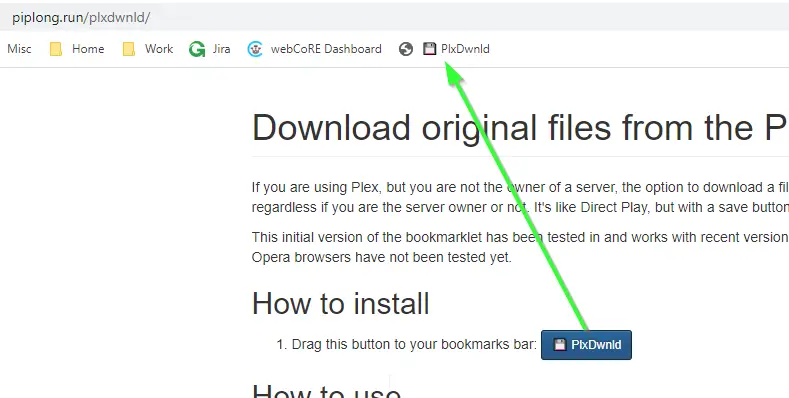
How to Use Bookmarklet:
- Open your Plex Web interface (http://localhost:32400/web)
- Click into the details page of a TV show in your friends library.
- Click the Plex Downloader button.
- After clicking that, you’ll be able to select the location to save your file, just like you ‘d save any other file.
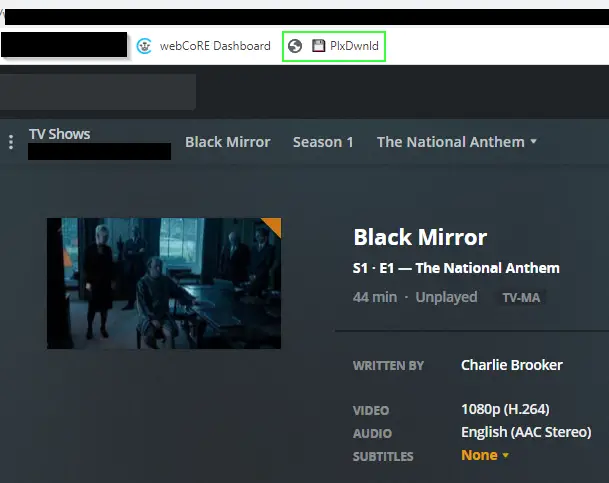

Note: You cannot download an entire series or season using this. If you try, you will see an error like this:
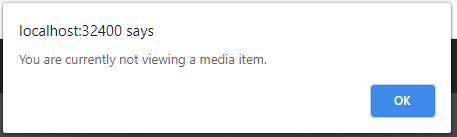
Plex Bulk Downloader
Plex Bulk Downloader is a Google Chrome extension that let’s you download media in bulk. With this extension, you can browse to any music album, TV season, movie collection.
I would like to point out that you can only choose single items from music albums (you can choose just episode 2 and 10 of a series; Plex Bulk Downloader will download everything).
Installation takes less than 5 seconds. Just download the extension from here.
My personal opinion is that this extension is that extensions works well for it does – bulk downloading, but it should be used in conjunction with something like Bookmarklet for single TV shows.
Example Download of Season:
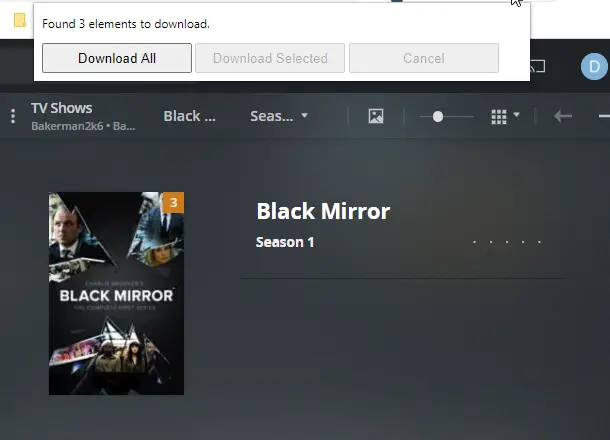
Example Error of Downloading Single TV Episode:
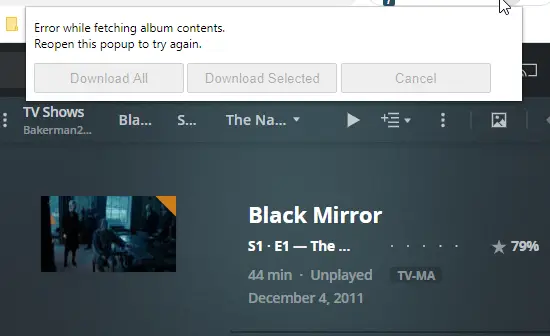
Saverr
Saverr is Powershell script with a front-end GUI to download media from shared plex libraries. Since Saverr is a Powershell script, that means you’ll need a Windows machine with Powershell 3.0+ installed, along with .Net 3.5.
I’ll admit I haven’t played around this one, but it looks very promising. I mean just look at that interface!
Anyone who spends that much time creating a Plex product like this is bound to work really well.
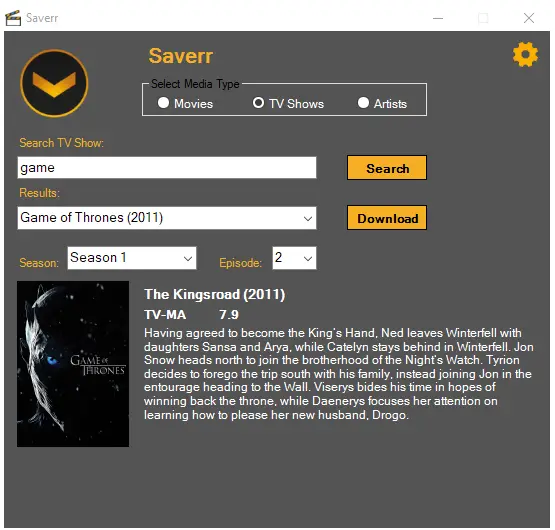
Supported Features:
- Download Movies
- Download single episodes of TV shows, or entire seasons
- Searchable
- Supports multiple Plex servers, allows for quick-switching.
- Displays ETA ( download progress, size of download, estimated completion time)
- Pause & Resume
Final Thoughts
Overall, I haven’t really needed to download someone else’s media (other than the once-off case of downloading missing files my torrents or indexers couldn’t find). For that reason, I stuck with Bookmarklet as my primary solution.
I suppose each solution I listed above has their benefits, it really just depends on what you need to download and whether or not it needs to be in bulk.
After researching for this guide, I’m definitely curious and excited to test our Saverr. Since I download co-workers and friend’s media so infrequently, I just haven’t gotten around to testing it out yet. But, once I do – I’ll be sure to edit this guide my own personal thoughts.
My Homelab Equipment
Here is some of the gear I use in my Homelab. I highly recommend each of them.
- Server 2019 w/ Hyper-V
- Case: Fractal Design Node 804
- Graphics Card: NVIDEA Quadro K600
- CPU: AMD Ryzen 7 2700
The full list of server components I use can be found on my Equipment List page.
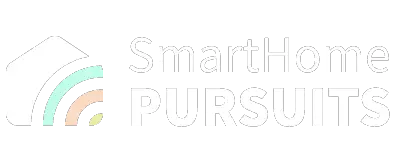


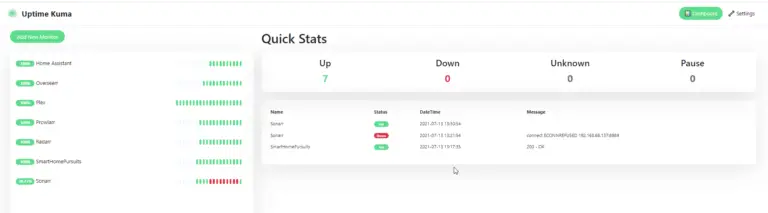
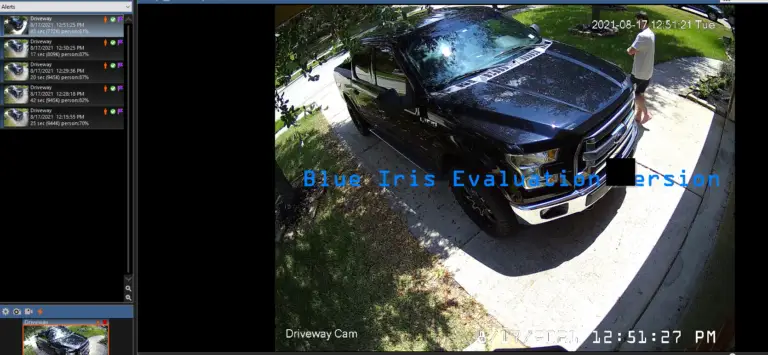
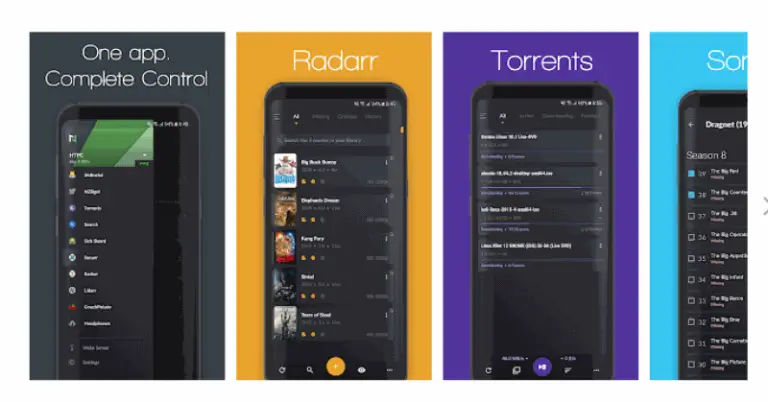


Wow my friend you really helped me out today. Straight to the point and no BS, you just found the best utilities for the task and provided them to the likes of me. THANK YOU!!!I installed the PlxDwnld bookmarklet and it is downloading right now. Brilliant” I dont know where it gets its URLs cos I have trawled the ‘inspect elements’ part of the browser looking at calls in the network section and only found fragments of mp4 files that contained nothing!
Not one person even said thanks? Its a strange and cold world sometimes eh.
Well not today! THANKS again and have a great day.
You’re welcome! I’m not sure how it does it, but it does work pretty well!
Awesome, succinct and to the point. very helpful, Thank you!!
You’re welcome Greg!
Hi! I have tried all the methods to download the media. It was running. But recently, it has stopped running. Do you know if Plex has change the algorithm and need to be updated this addons?
I only use Bookmarklet myself, but it looks like there was a Plex update in August 2021. Someone opened a new Github request here to: https://github.com/piplongrun/piplongrun.github.io/pull/1#issuecomment-895137923
Not sure about the others.
Hey Lucas – Try this one instead. Use PlexDwnld-2: https://sharedriches.com/plex-scripts/piplongrun/
I’ve been using the Bookmarklet option for a long time because of you. Thank you so much! Unfortunately because of the last Plex update it does not work as before (downloading from one server but not the other). I hope people come up with something that gets around that because streaming sucks.
You’re welcome! I noticed one of the recent updates broke it as well – I’m hoping Bookmarklet either gets an update or another tool becomes available because it really came in handy.
Will you post it here if it gets an update or people create another way to download files?
Absolutely! I was actually researching some Plex downloader projects on GitHub earlier, and a few have been updated recently so I’m assuming they work. I’ll reply directly to you if I find something, as well as update my guide to include installation steps for whatever I settle on.
Really appreciate it. Thank you so much!
Hey! It’s me again. Have you ever tried using a download manager to get movies from a Plex server? Like IDM. I wish it was as fast as the bookmarklet thing though.
I haven’t tried IDM before, does it work with Plex shared libraries?
Kind of. It does work but the download never ends and you get an error message, I don’t know why. Maybe because of Plex update.
Hey Mateus,
Found a Bookmarklet alternative that works just like the old. Use PlexDwnld-2: https://sharedriches.com/plex-scripts/piplongrun/
Thank you, Danny! I’ll check it out right now.
Edit: Unfortunately still nothing with the updated Plex server. I talked to someone that knows about scripts and they said something about network problems with this person’s server. Pretty sure this one you sent me works with another server that hasn’t been updated, so thanks again.