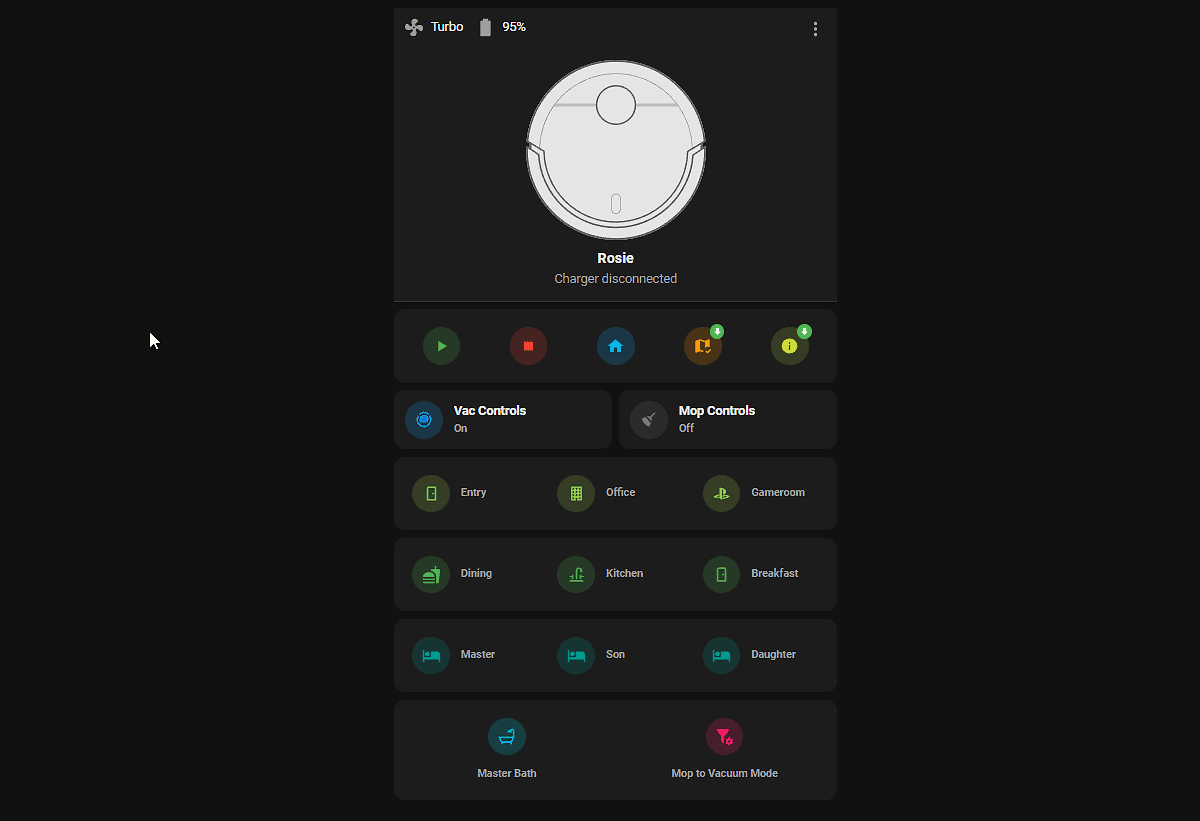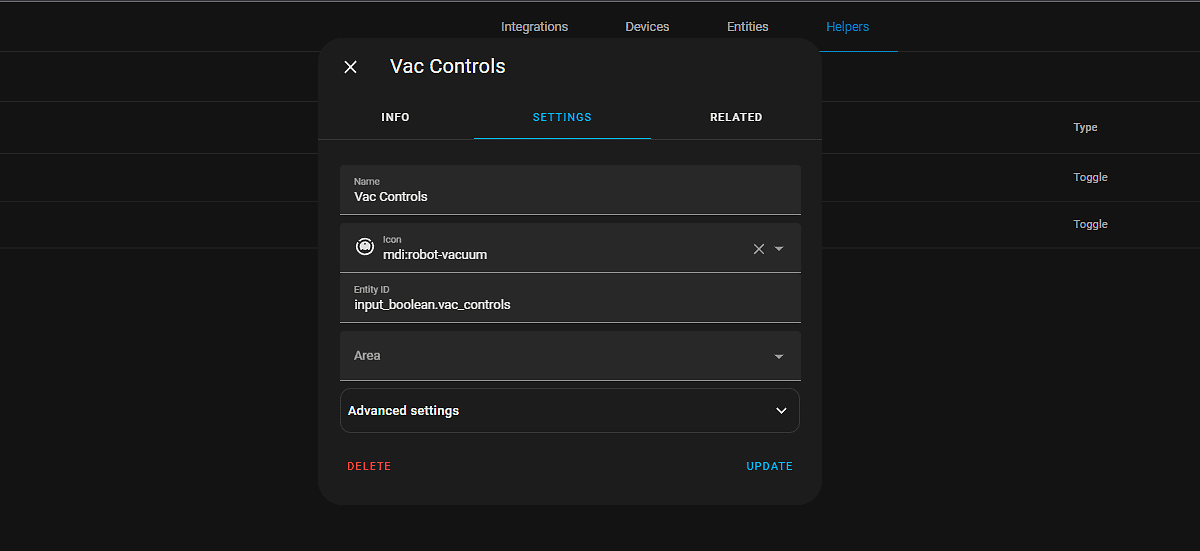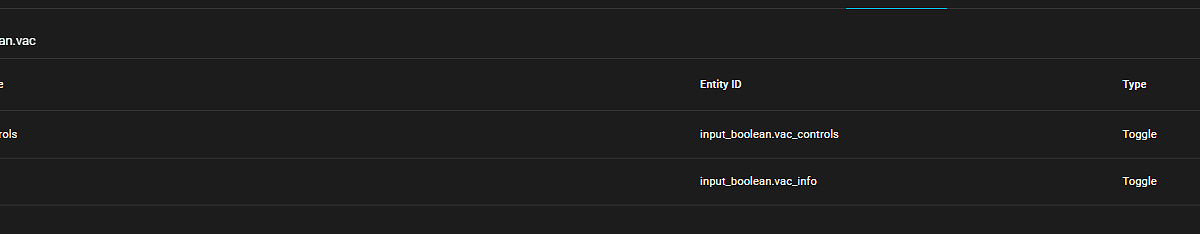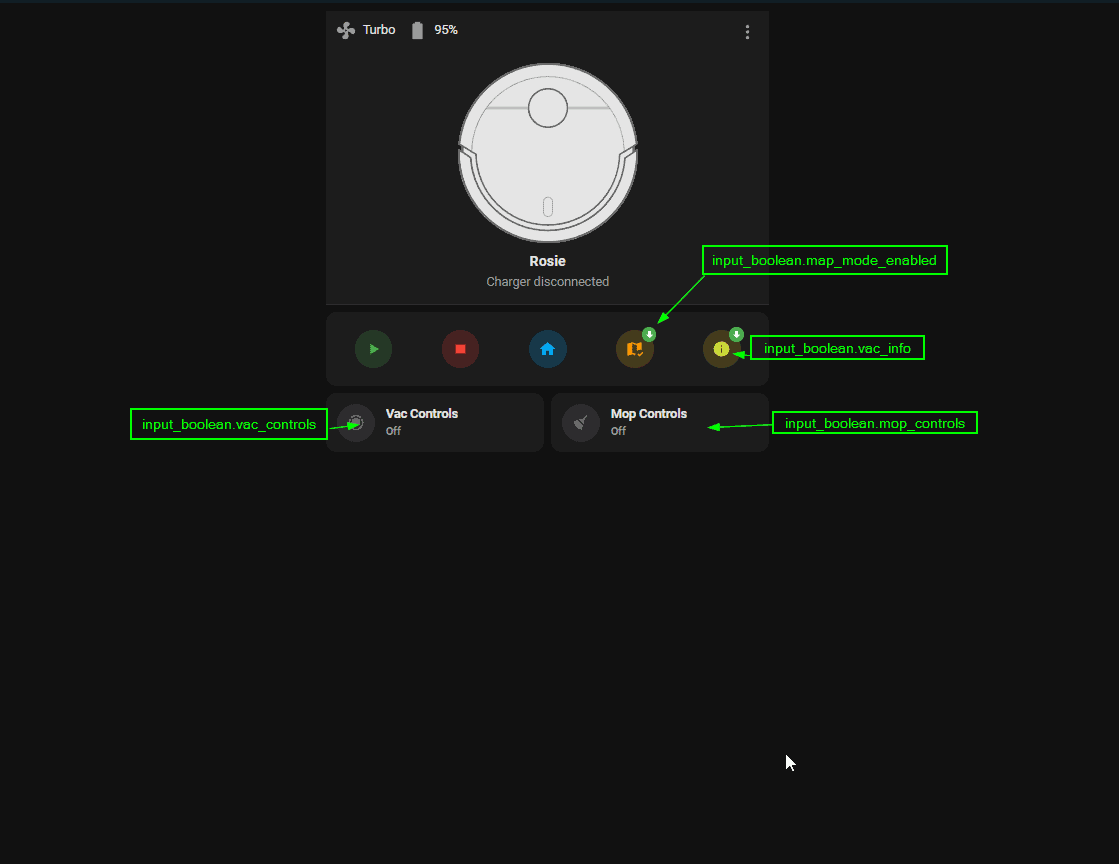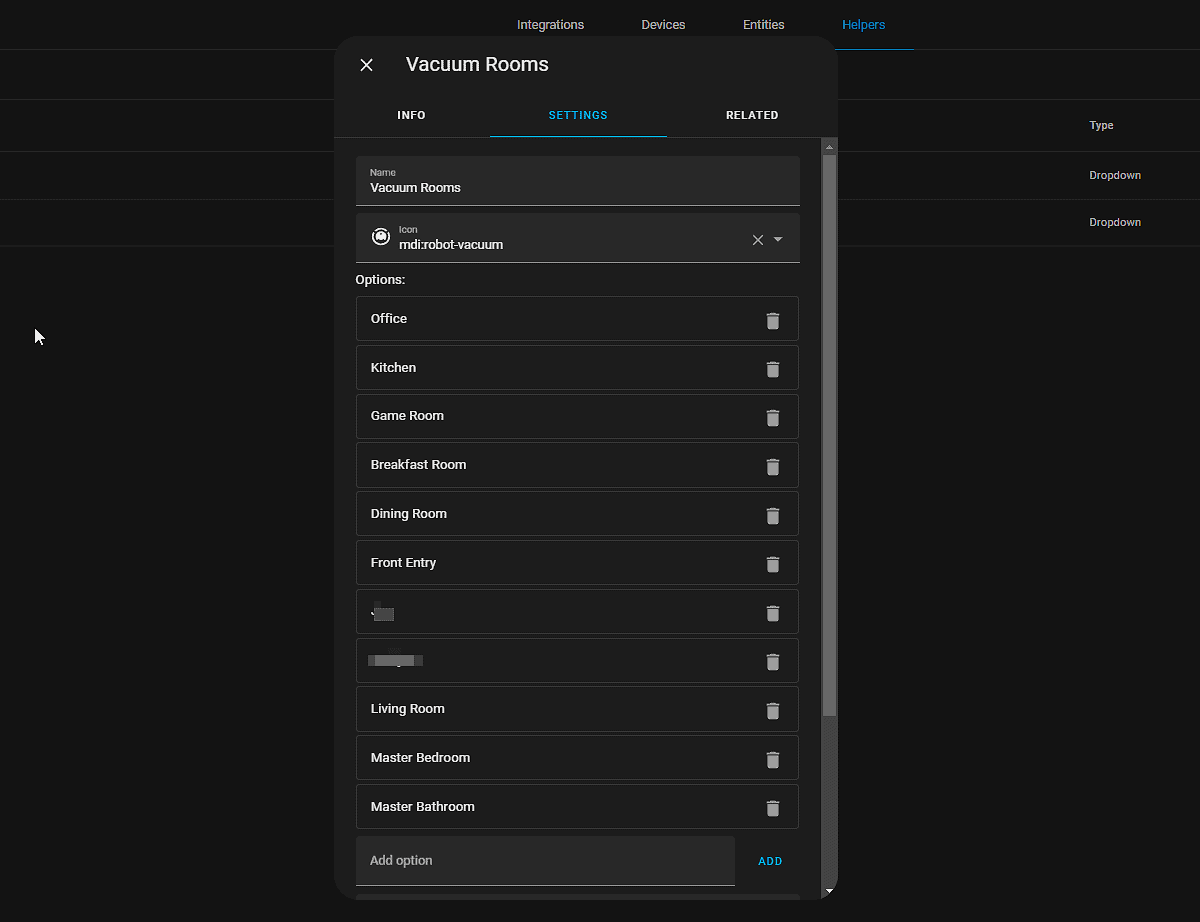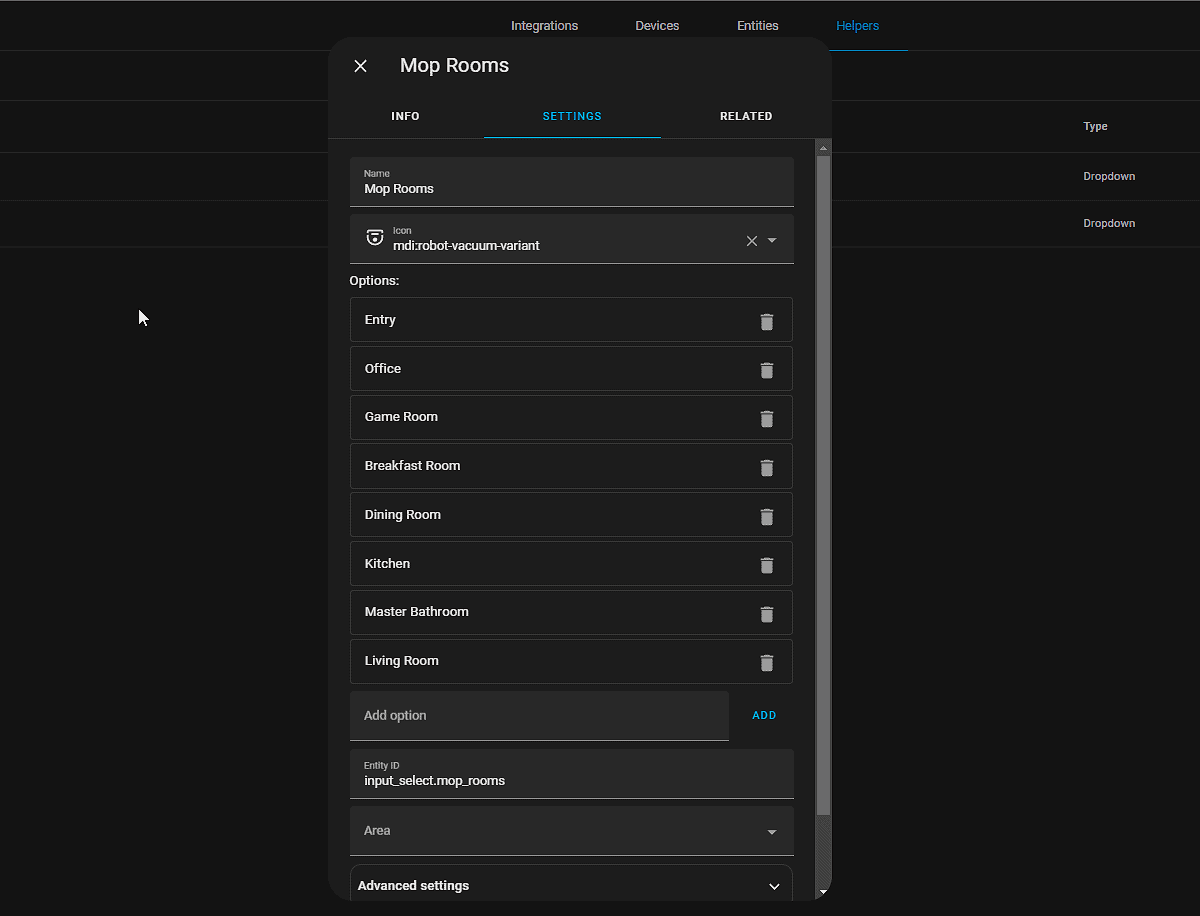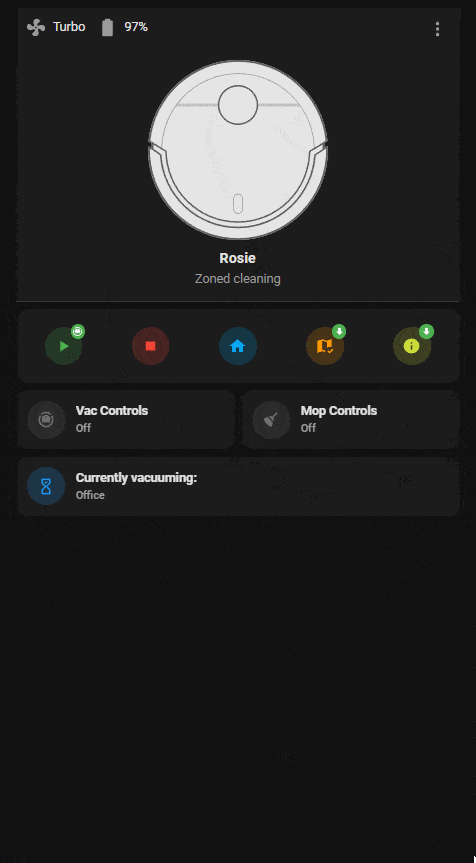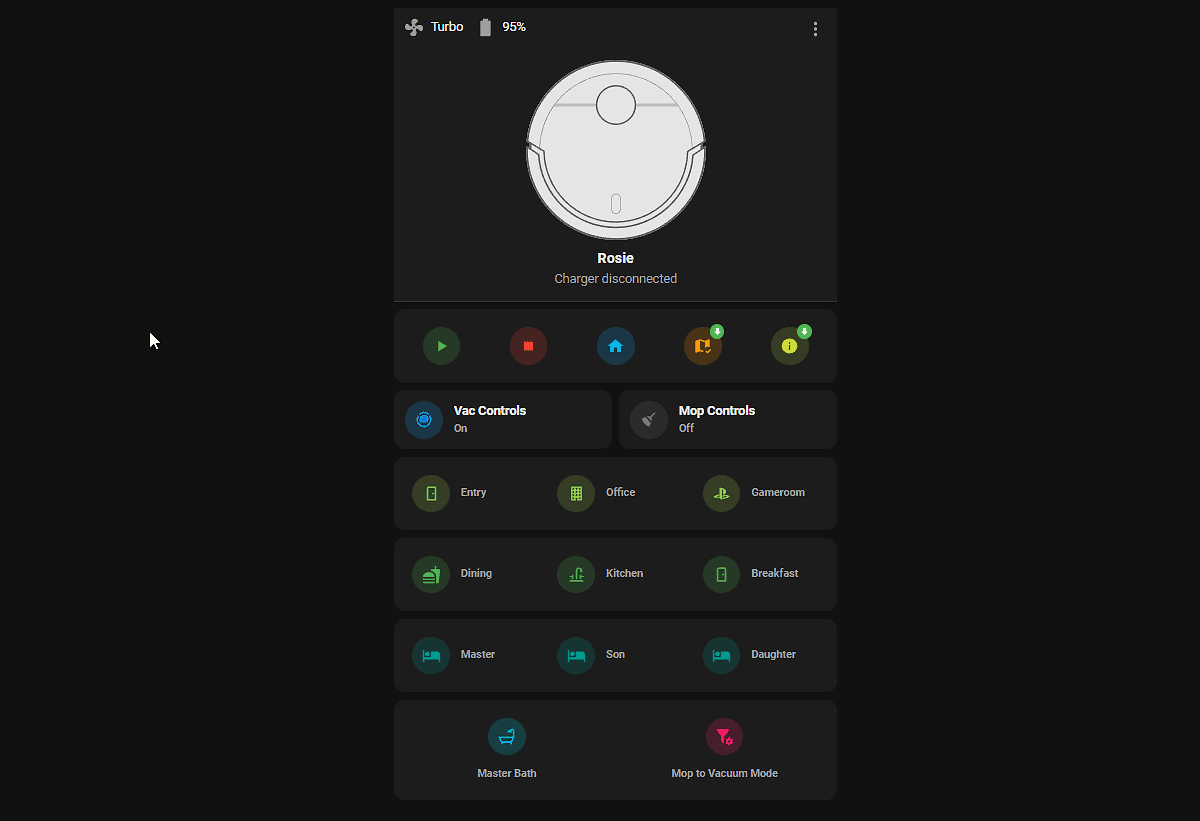
Updated Mushroom Vacuum Card for Home Assistant
Last year I created a really cool compact vacuum and mop card. It used a lot of custom:button-card, but since I've switched my dashboards over to Mushroom, I wanted to update this card as well.
Here's what I came up with.
Prerequisites
First, you need to grab the coordinates of each room and put those into a script. I have a more detailed guide on how I did that here. The coordinates can be found from the Xiaomi Map Card. The "vacuum individual room" scripts will look like this for vacuuming:
alias: "Vacuum: Office" sequence: - service: xiaomi_miio.vacuum_clean_zone target: entity_id: vacuum.roborock_vacuum_a15 data: repeats: 1 zone: - - 22023 - 23769 - 26332 - 27671 mode: single icon: mdi:desktop-classicAnd like this for mopping:
alias: Mop Office sequence: - service: xiaomi_miio.vacuum_remote_control_stop target: entity_id: vacuum.roborock_vacuum_a15 data: {} - delay: hours: 0 minutes: 0 seconds: 2 milliseconds: 0 - service: script.set_mopping_route target: entity_id: vacuum.roborock_vacuum_a15 data: route: deep - service: xiaomi_miio.vacuum_clean_zone target: entity_id: vacuum.roborock_vacuum_a15 data: repeats: 1 zone: - - 22023 - 23769 - 26332 - 27671 mode: single icon: mdi:robot-vacuumFor mopping, you will also need to create a script that sets the "mopping route". Basically configuring the vacuum for standard or deep cleaning. The script.set_mopping_route looks like this:
alias: Set Roborock mopping route fields: route: description: "Mopping route - can be: standard | deep" example: standard sequence: - alias: Config variables variables: config_mopping_route: standard: 300 deep: 301 mopping_route: "{{ config_mopping_route[route]}}" - choose: - alias: Invalid mopping route value conditions: - condition: template value_template: "{{ route not in config_mopping_route|list }}" sequence: - service: system_log.write data: message: >- Invalid mopping_route value '{{ route }}'. Valid values are {{ config_mopping_route|list|join(', ') }} level: warning logger: roborock default: - alias: Set mopping route service: vacuum.send_command target: entity_id: vacuum.roborock_vacuum_a15 data: command: set_mop_mode params: "[{{ mopping_route }}]" mode: singleRepeat the script creating process for every room in your house, and then do the same for rooms that can be mopped. Once done, you should have scripts like this - one for vacuuming a room and one for mopping a room.
- script.vacuum_office
- script.mop_office
- script.vacuum_kitchen
- script.mop_kitchen
- etc.
Home Assistant integrations needed
Once you have your scripts created, you can begin working on your card. First, you'll need to have the following integrations installed from HACS:
Then, paste the code below into a Manual card on one of your dashboards and change out the entities and script names.
Note: Not everything will be working yet; you'll still need to create a few helpers from the Helpers menu. More info after the YAML.
- x4 input_booleans (Settings > Devices & Services > Helpers > Toggle)
- x2 input_selects (Settings > Devices & Services > Helpers > Dropdown)
FULL YAML
type: vertical-stack cards: - square: false columns: 1 type: custom:vacuum-card entity: vacuum.roborock_vacuum_a15 actions: start: service: automation.trigger service_data: entity_id: automation.run_vacuum_zone cards: - type: custom:vacuum-card entity: vacuum.roborock_vacuum_a15 image: default show_toolbar: false show_toolbar: false - type: horizontal-stack cards: - type: horizontal-stack cards: - type: custom:layout-card layout_type: custom:grid-layout layout: grid-template-columns: auto margin: '-4px -4px -8px -4px' cards: - type: custom:stack-in-card mode: horizontal keep: background: true border_radius: true margin: true cards: - type: custom:mushroom-template-card entity: script.start_vacuuming_all_rooms_or_pause icon: mdi:play icon_color: green badge_icon: >- {{ 'mdi:robot-vacuum' if is_state('vacuum.roborock_vacuum_a15', 'cleaning') }} badge_color: >- {{ 'green' if is_state('vacuum.roborock_vacuum_a15','cleaning') }} tap_action: action: toggle layout: horizontal - type: custom:mushroom-template-card entity: script.stop_vacuum icon: mdi:stop icon_color: red badge_icon: '{{ ''mdi:reload'' if is_state(''script.stop_vacuum'', ''on'') }}' badge_color: '{{ ''black'' if is_state(''script.stop_vacuum'',''on'') }}' layout: horizontal tap_action: action: toggle - type: custom:mushroom-template-card entity: script.vacuum_return_to_dock badge_icon: >- {{ 'mdi:reload' if is_state('vacuum.roborock_vacuum_a15', 'returning') }} badge_color: >- {{ 'red' if is_state('vacuum.roborock_vacuum_a15','returning') }} icon: mdi:home icon_color: light-blue layout: horizontal tap_action: action: toggle - type: custom:mushroom-template-card entity: input_boolean.map_mode_enabled icon: mdi:map-check icon_color: orange badge_icon: >- {{ 'mdi:arrow-up-bold' if is_state('input_boolean.map_mode_enabled', 'on') else 'mdi:arrow-down-bold' }} badge_color: >- {{ 'red' if is_state('input_boolean.map_mode_enabled', 'on') else 'green' }} layout: horizontal tap_action: action: toggle - type: custom:mushroom-template-card entity: input_boolean.vac_info icon: mdi:information icon_color: lime badge_icon: >- {{ 'mdi:arrow-up-bold' if is_state('input_boolean.vac_info', 'on') else 'mdi:arrow-down-bold' }} badge_color: |- {{ 'red' if is_state('input_boolean.vac_info', 'on') else 'green' }} layout: horizontal tap_action: action: toggle - type: horizontal-stack cards: - type: custom:mushroom-entity-card entity: input_boolean.vac_controls badge_icon: >- {{ 'mdi:arrow-up-bold' if is_state('input_boolean.vac_info', 'on') else 'mdi:arrow-down-bold' }} tap_action: action: toggle - type: custom:mushroom-entity-card entity: input_boolean.mop_controls tap_action: action: toggle - type: conditional conditions: - entity: sensor.rosie_mop_attached_status state: 'yes' - entity: vacuum.roborock_vacuum_a15 state: cleaning - entity: vacuum.roborock_vacuum_a15 state_not: idle card: type: custom:mushroom-template-card primary: 'Currently mopping:' secondary: '{{ states(''input_select.mop_rooms'') }}' icon: mdi:timer-sand tap_action: action: none hold_action: action: none double_tap_action: action: more-info badge_color: '' icon_color: blue badge_icon: mdi:ab-testing - type: conditional conditions: - entity: sensor.rosie_mop_attached_status state: 'no' - entity: vacuum.roborock_vacuum_a15 state: cleaning - entity: vacuum.roborock_vacuum_a15 state_not: idle card: type: custom:mushroom-template-card primary: 'Currently vacuuming:' secondary: '{{ states(''input_select.vacuum_rooms'') }}' icon: mdi:timer-sand badge_icon: '' icon_color: blue - type: conditional conditions: - entity: input_boolean.vac_controls state: 'on' card: type: horizontal-stack cards: - type: horizontal-stack cards: - type: custom:layout-card layout_type: custom:grid-layout layout: grid-template-columns: auto margin: '-4px -4px -8px -4px' cards: - type: custom:stack-in-card mode: horizontal keep: background: true border_radius: true margin: true cards: - type: custom:mushroom-template-card entity: script.vacuum_front_entry secondary: Entry icon: mdi:door icon_color: light-green layout: horizontal tap_action: action: toggle - type: custom:mushroom-template-card entity: script.vacuum_office secondary: Office icon: mdi:office-building icon_color: light-green layout: horizontal tap_action: action: toggle - type: custom:mushroom-template-card primary: '' secondary: Gameroom icon: mdi:sony-playstation tap_action: action: toggle layout: horizontal entity: script.vacuum_game_room icon_color: light-green double_tap_action: action: toggle - type: conditional conditions: - entity: input_boolean.vac_controls state: 'on' card: type: horizontal-stack cards: - type: horizontal-stack cards: - type: custom:layout-card layout_type: custom:grid-layout layout: grid-template-columns: auto margin: '-4px -4px -8px -4px' cards: - type: custom:stack-in-card mode: horizontal keep: background: true border_radius: true margin: true cards: - type: custom:mushroom-template-card primary: '' secondary: Dining icon: mdi:food tap_action: action: toggle layout: horizontal entity: script.vacuum_dining_room icon_color: green double_tap_action: action: toggle - type: custom:mushroom-template-card entity: script.vacuum_kitchen secondary: Kitchen icon: mdi:faucet-variant icon_color: green layout: horizontal tap_action: action: toggle - type: custom:mushroom-template-card entity: script.vacuum_breakfast_room secondary: Breakfast icon: mdi:door icon_color: green layout: horizontal tap_action: action: toggle - type: conditional conditions: - entity: input_boolean.vac_controls state: 'on' card: type: horizontal-stack cards: - type: horizontal-stack cards: - type: custom:layout-card layout_type: custom:grid-layout layout: grid-template-columns: auto margin: '-4px -4px -8px -4px' cards: - type: custom:stack-in-card mode: horizontal keep: background: true border_radius: true margin: true cards: - type: custom:mushroom-template-card primary: '' secondary: Master icon: mdi:bed tap_action: action: toggle layout: horizontal entity: script.vacuum_master_bedroom icon_color: teal double_tap_action: action: toggle - type: custom:mushroom-template-card entity: script.vacuum_son secondary: Son icon: mdi:bed icon_color: teal layout: horizontal tap_action: action: toggle - type: custom:mushroom-template-card entity: script.vacuum_daughter secondary: Daughter icon: mdi:bed icon_color: teal layout: horizontal tap_action: action: toggle - type: conditional conditions: - entity: input_boolean.vac_controls state: 'on' card: type: horizontal-stack cards: - type: horizontal-stack cards: - type: custom:layout-card layout_type: custom:grid-layout layout: grid-template-columns: auto margin: '-4px -4px -8px -4px' cards: - type: custom:stack-in-card mode: horizontal keep: background: true border_radius: true margin: true cards: - type: custom:mushroom-template-card primary: '' secondary: Master Bath icon: mdi:shower tap_action: action: toggle layout: vertical entity: script.vacuum_master_bathroom icon_color: cyan - type: custom:mushroom-template-card secondary: Mop to Vacuum Mode icon: mdi:filter-cog icon_color: pink layout: vertical tap_action: action: call-service service: automation.trigger data: skip_condition: true target: entity_id: automation.reset_vacuum_turn_off_mop_and_turn_to_max entity: automation.reset_vacuum_turn_off_mop_and_turn_to_max - type: conditional conditions: - entity: input_boolean.mop_controls state: 'on' card: type: horizontal-stack cards: - type: horizontal-stack cards: - type: custom:layout-card layout_type: custom:grid-layout layout: grid-template-columns: auto margin: '-4px -4px -8px -4px' cards: - type: custom:stack-in-card mode: horizontal keep: background: true border_radius: true margin: true cards: - type: custom:mushroom-template-card primary: '' secondary: Entry icon: mdi:door tap_action: action: toggle layout: horizontal entity: script.mop_entryway icon_color: light-green double_tap_action: action: toggle - type: custom:mushroom-template-card entity: script.mop_office secondary: Office icon: mdi:office-building-outline icon_color: light-green layout: horizontal tap_action: action: toggle - type: custom:mushroom-template-card entity: script.mop_game_room secondary: Gameroom icon: mdi:sony-playstation icon_color: light-green layout: horizontal tap_action: action: toggle - type: conditional conditions: - entity: input_boolean.mop_controls state: 'on' card: type: horizontal-stack cards: - type: horizontal-stack cards: - type: custom:layout-card layout_type: custom:grid-layout layout: grid-template-columns: auto margin: '-4px -4px -8px -4px' cards: - type: custom:stack-in-card mode: horizontal keep: background: true border_radius: true margin: true cards: - type: custom:mushroom-template-card primary: '' secondary: Dining icon: mdi:food-fork-drink tap_action: action: toggle layout: horizontal entity: script.mop_dining_room icon_color: green double_tap_action: action: toggle - type: custom:mushroom-template-card entity: script.mop_kitchen secondary: Kitchen icon: mdi:faucet-variant icon_color: green layout: horizontal tap_action: action: toggle - type: custom:mushroom-template-card entity: script.mop_breakfast_room secondary: Breakfast icon: mdi:spoon-sugar icon_color: green layout: horizontal tap_action: action: toggle - type: conditional conditions: - entity: input_boolean.mop_controls state: 'on' card: type: horizontal-stack cards: - type: horizontal-stack cards: - type: custom:layout-card layout_type: custom:grid-layout layout: grid-template-columns: auto margin: '-4px -4px -8px -4px' cards: - type: custom:stack-in-card mode: horizontal keep: background: true border_radius: true margin: true cards: - type: custom:mushroom-template-card primary: '' secondary: Master icon: mdi:shower tap_action: action: toggle layout: vertical entity: script.mop_master_bath icon_color: teal double_tap_action: action: toggle - type: conditional conditions: - entity: input_boolean.vac_info state: 'on' card: type: custom:mushroom-template-card primary: Rosie Battery Level secondary: '{{ state_attr(''vacuum.roborock_vacuum_a15'',''battery_level'') }}%' icon: mdi:battery-30 icon_color: lime - type: conditional conditions: - entity: input_boolean.vac_info state: 'on' card: type: custom:mushroom-entity-card entity: sensor.rosie_mop_attached_status name: Mop attached icon: mdi:pail icon_color: lime tap_action: action: more-info - type: conditional conditions: - entity: input_boolean.vac_info state: 'on' card: type: custom:mushroom-entity-card entity: sensor.roborock_vacuum_a15_total_clean_count name: Cleaning Count icon: mdi:clock-alert icon_color: lime tap_action: action: more-info - type: conditional conditions: - entity: input_boolean.vac_info state: 'on' card: type: custom:mushroom-entity-card entity: sensor.rosie_clean_area_friendly value_template: '{{ (value | float(0) * 10.76) | round(1) }}' name: Cleaned area (sq ft) icon_color: lime icon: mdi:format-text-wrapping-overflow tap_action: action: more-info - type: conditional conditions: - entity: input_boolean.vac_info state: 'on' card: type: custom:mushroom-entity-card entity: sensor.rosie_last_clean_end_friendly name: Last Cleaning Time icon: mdi:clock-alert icon_color: lime tap_action: action: more-info - type: conditional conditions: - entity: input_boolean.vac_info state: 'on' card: type: custom:mushroom-entity-card entity: sensor.roborock_vacuum_a15_current_clean_duration name: Last Cleaning Duration icon: mdi:clock-alert icon_color: lime tap_action: action: more-info - type: conditional conditions: - entity: input_boolean.vac_info state: 'on' card: type: logbook entities: - script.vacuum_return_to_dock - script.vacuum_front_entry - script.vacuum_daughter - script.vacuum_son - script.vacuum_office - script.vacuum_dining_room - script.vacuum_breakfast_room - script.vacuum_master_bathroom - script.vacuum_master_bathroom - script.vacuum_kitchen - script.vacuum_game_room - script.vacuum_living_room - script.vacuum_trash_can - script.vacuum_sink - script.mop_breakfast_room - script.mop_dining_room - script.mop_entryway - script.mop_game_room - script.mop_kitchen - script.mop_living_room - script.mop_master_bath - automation.reset_vacuum_turn_off_mop_and_turn_to_max - type: conditional conditions: - entity: input_boolean.map_mode_enabled state: 'on' card: square: false columns: 1 type: grid cards: - type: conditional conditions: - entity: input_boolean.map_mode_enabled state: 'on' card: square: false columns: 1 type: grid cards: - type: custom:xiaomi-vacuum-map-card entity: vacuum.roborock_vacuum_a15 rotate: 180 background_color: green map_locked: true map_source: camera: camera.xiaomi_cloud_map_extractor calibration_source: camera: true vacuum_platform: default tiles: [] icons: [] map_modes: - template: vacuum_clean_zone_predefined predefined_selections: - zones: - - 22023 - 23769 - 26332 - 27671 label: text: Office x: 24012 'y': 25523 - zones: - - 26285 - 22065 - 29741 - 27577 label: text: Dining x: 27942 'y': 25807 - zones: - - 23348 - 21970 - 29741 - 23694 label: text: Entry x: 25064 'y': 22818 - zones: - - 29609 - 17748 - 34877 - 24460 label: text: Kitchen x: 32610 'y': 20599 - zones: - - 22639 - 18525 - 27137 - 22142 label: text: Son x: 25196 'y': 20645 - zones: - - 26096 - 12889 - 31115 - 22283 label: text: Game Rm x: 27564 'y': 14536 - zones: - - 33519 - 12983 - 37544 - 18069 label: text: Breakfast x: 35716 'y': 16375 - zones: - - 29619 - 24237 - 35414 - 27721 label: text: Master Bath x: 32470 'y': 25187 - zones: - - 34856 - 17293 - 40205 - 23041 label: text: Living Rm x: 36751 'y': 20361 - zones: - - 35318 - 23003 - 39880 - 27840 label: text: Master Bed Rm x: 37675 'y': 24509 - zones: - - 29619 - 12841 - 32889 - 16913 label: text: Daughter x: 31166 'y': 15698 - template: vacuum_goto_predefined predefined_selections: - position: - 37651 - 18940 icon: name: mdi:trash-can x: 37651 'y': 18940 - position: - 33531 - 19508 icon: name: mdi:water x: 33531 'y': 19508 - template: vacuum_clean_zone - template: vacuum_goto - template: vacuum_follow_path Create 4 Input Boolean Helpers (Toggle)
Create 4 helpers for your vacuum - one called Vac Controls, one called Vac Info, one called Mop Controls, and one called Map Mode Enabled.
These will allow us to "toggle" when clicked to conditionally show rooms. (i.e. - if Vac Controls is clicked, show rooms to vacuum. Or when the Map is clicked, show the map.)
This gives you entites named:
- input_boolean.vac_info
- input_boolean.vac_controls
- input_boolean.mop_controls
- input_boolean.map_mode_enabled
These are what I use to conditionally display info when clicked.
Create 2 Input Selects
Next, create two input selects (dropdowns) from the Helpers menu. These input selects show the room name. You'll create one for vacuuming and one for mopping.
I did this because I wanted a way to see which room is currently being vacuumed or mopped.
I then put input selects into a conditional card in the YAML above - if state of the vacuum is cleaning and the mop is not attached, show the room being vacuumed conditional card. If the state is cleaning and the mop is attached, then we can assume it's mopping and not vacuuming and it should show the "Currently mopping:" conditional card.
Create Automation to Change Input Select When a Room is Clicked
Next, we need a way to change the input_select.
For example, when the Vacuum Controls > Office button is clicked, the dropdown should change to "Office". When Mop Controls > Kitchen is clicked, change the input_select.mop_rooms dropdown to "Kitchen".
This can be done through a a single automation using trigger ID's.
alias: "Input Select: Currently Vacuumed or Mopped Rooms" description: " trigger: - platform: state entity_id: - script.vacuum_front_entry from: "off" to: "on" id: frontentry - platform: state entity_id: - script.vacuum_office from: "off" to: "on" id: office - platform: state entity_id: - script.vacuum_game_room from: "off" to: "on" id: gameroom - platform: state entity_id: - script.vacuum_dining_room from: "off" to: "on" id: dining - platform: state entity_id: - script.vacuum_kitchen from: "off" to: "on" id: kitchen - platform: state entity_id: - script.vacuum_breakfast_room from: "off" to: "on" id: breakfast - platform: state entity_id: - script.vacuum_master_bedroom from: "off" to: "on" id: masterbedroom - platform: state entity_id: - script.vacuum_son from: "off" to: "on" id: son - platform: state entity_id: - script.vacuum_daughter from: "off" to: "on" id: daughter - platform: state entity_id: - script.vacuum_master_bathroom from: "off" to: "on" id: masterbath - platform: state entity_id: - script.mop_entryway from: "off" to: "on" id: mopfrontentry - platform: state entity_id: - script.mop_office from: "off" to: "on" id: mopoffice - platform: state entity_id: - script.mop_game_room from: "off" to: "on" id: mopgameroom - platform: state entity_id: - script.mop_dining_room from: "off" to: "on" id: mopdiningroom - platform: state entity_id: - script.mop_kitchen from: "off" to: "on" id: mopkitchen - platform: state entity_id: - script.mop_breakfast_room from: "off" to: "on" id: mopbreakfast - platform: state entity_id: - script.mop_master_bath from: "off" to: "on" id: mopmasterbathroom - platform: state entity_id: - script.mop_master_bath from: "off" to: "on" id: moplivingroom condition: [] action: - choose: - conditions: - condition: trigger id: frontentry sequence: - service: input_select.select_option data: option: Front Entry target: entity_id: input_select.vacuum_rooms - conditions: - condition: trigger id: office sequence: - service: input_select.select_option data: option: Office target: entity_id: input_select.vacuum_rooms - conditions: - condition: trigger id: gameroom sequence: - service: input_select.select_option data: option: Game Room target: entity_id: input_select.vacuum_rooms - conditions: - condition: trigger id: dining sequence: - service: input_select.select_option data: option: Dining Room target: entity_id: input_select.vacuum_rooms - conditions: - condition: trigger id: kitchen sequence: - service: input_select.select_option data: option: Kitchen target: entity_id: input_select.vacuum_rooms - conditions: - condition: trigger id: breakfast sequence: - service: input_select.select_option data: option: Breakfast Room target: entity_id: input_select.vacuum_rooms - conditions: - condition: trigger id: masterbedroom sequence: - service: input_select.select_option data: option: Master Bedroom target: entity_id: input_select.vacuum_rooms - conditions: - condition: trigger id: son sequence: - service: input_select.select_option data: option: Son target: entity_id: input_select.vacuum_rooms - conditions: - condition: trigger id: daughter sequence: - service: input_select.select_option data: option: daughter target: entity_id: input_select.vacuum_rooms - conditions: - condition: trigger id: masterbathroom sequence: - service: input_select.select_option data: option: Master Bathroom target: entity_id: input_select.vacuum_rooms - conditions: - condition: trigger id: mopfrontentry sequence: - service: input_select.select_option data: option: Entry target: entity_id: input_select.mop_rooms - conditions: - condition: trigger id: mopoffice sequence: - service: input_select.select_option data: option: Office target: entity_id: input_select.mop_rooms - conditions: - condition: trigger id: mopgameroom sequence: - service: input_select.select_option data: option: Game Room target: entity_id: input_select.mop_rooms - conditions: - condition: trigger id: mopdiningroom sequence: - service: input_select.select_option data: option: Dining Room target: entity_id: input_select.mop_rooms - conditions: - condition: trigger id: mopkitchen sequence: - service: input_select.select_option data: option: Kitchen target: entity_id: input_select.mop_rooms - conditions: - condition: trigger id: mopbreakfast sequence: - service: input_select.select_option data: option: Breakfast Room target: entity_id: input_select.mop_rooms - conditions: - condition: trigger id: mopmasterbathroom sequence: - service: input_select.select_option data: option: Master Bathroom target: entity_id: input_select.mop_rooms - conditions: - condition: trigger id: moplivingroom sequence: - service: input_select.select_option data: option: Living Room target: entity_id: input_select.mop_rooms mode: singleOptional: Create Script to Reset from Mop Mode to Vacuum only
You'll see in the yaml above that I have a button under Vac Controls called "Mop to Vacuum Mode". When clicked, this runs an script to reset from mopping to vacuuming. I typically check if the mop is installed before I vacuum. If it is, I remove the mop head, run Mop to Vacuum Mode to reset the settings, and then pick a room.
I say this is optional because some of you might not have a combo vacuum/mop, but if you do, I recommended creating this automation.
Reason
It's important to note that once you run your mop, it will stay in "deep" mopping mode, which means it won't vacuum.
So, you can create another script that sets it back to "standard". Whenever it switches from Deep to Standard, the last used "vacuum power" and "scrub intensity" will go back to whatever it was previously set to. For example, if the last time you vacuumed you had it set to "turbo" and Scrub Intensity was "intense", running this script will go back to that, like this:
alias: "Reset Vacuum: Turn off Mop and Turn to Max" description: " trigger: [] action: - service: script.roborock_set_manual_mode target: entity_id: vacuum.roborock_vacuum_a15 data: vacuum: max mopping: "off" - service: script.set_mopping_route target: entity_id: vacuum.roborock_vacuum_a15 data: route: standardThis script runs two scripts - one is the "Set Roborock mopping route" under the Prerequisites section above which you should've already created, and the other is below.
alias: Set Roborock manual vacuum and mopping settings fields: vacuum: description: "Vacuum mode - can be: silent | balanced | turbo | max" example: max mopping: description: "Mopping mode - can be: off | low | medium | high" example: "off" sequence: - alias: Config variables variables: config_vacuum: silent: 101 balanced: 102 turbo: 103 max: 104 config_mopping: "off": 200 low: 201 medium: 202 high: 203 vacuum_mode: "{{ config_vacuum[vacuum] }}" mopping_mode: "{{ config_mopping[mopping] }}" - choose: - alias: Invalid vacuum value conditions: "{{ vacuum not in config_vacuum|list }}" sequence: - service: system_log.write data: message: >- Invalid vacuum value '{{ vacuum }}'. Valid values are {{ config_vacuum|list|join(', ') }} level: warning logger: roborock - alias: Invalid mopping value conditions: "{{ mopping not in config_mopping|list }}" sequence: - service: system_log.write data: message: >- Invalid mopping value '{{ lavaggio }}'. Valid values are {{ config_mopping|list|join(', ') }} level: warning logger: roborock default: - alias: Set vacuum mode service: vacuum.send_command target: entity_id: vacuum.roborock_vacuum_a15 data: command: set_custom_mode params: "[{{ vacuum_mode }}]" - alias: Set mopping mode service: vacuum.send_command target: entity_id: vacuum.roborock_vacuum_a15 data: command: set_water_box_custom_mode params: "[{{ mopping_mode }}]" mode: singleWrapping Up
I think that's everything! There's a few other noteworthy features I added to this card, such as Mushroom Card "Badges" that change icon & color when clicked, a filtered logback card that only shows when any of the vac/mop scripts are ran (sort of as a way to see a history of what was vacuumed last), and various vacuum sensors under the yellow Info button. The ability to pick a room from a button instead of using an input_select has been super helpful.
I would like come up with a way to see what rooms (scripts) were called within the last X minutes or days, but haven't figured out the best way to do that yet. Suggestions welcome!
Hopefully this inspires you to update your Home Assistant vacuum dashboard!