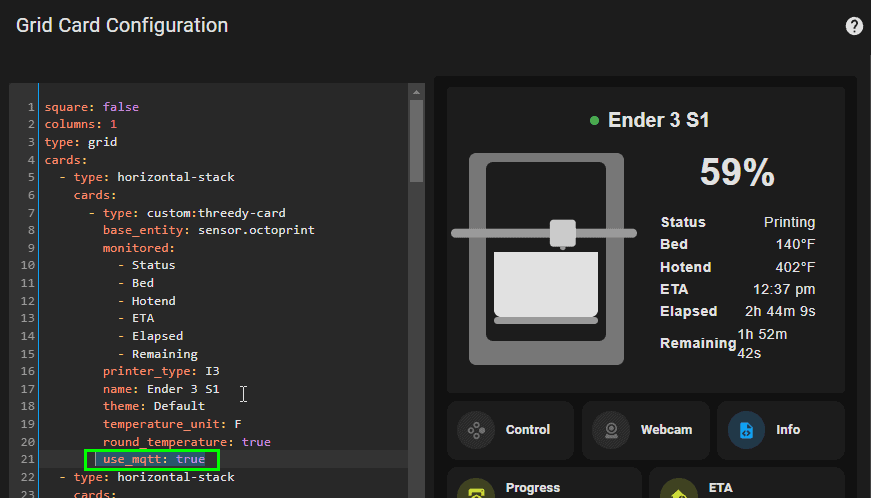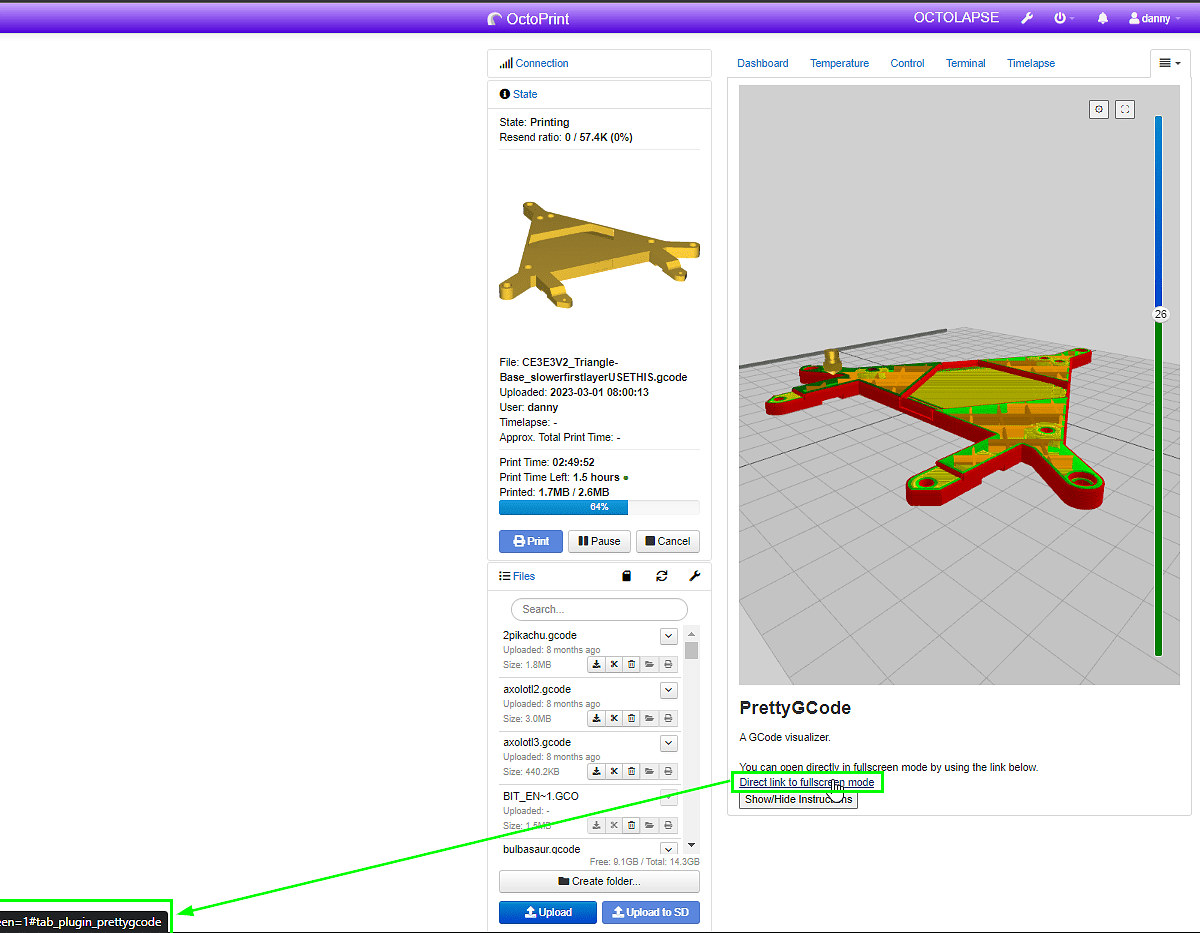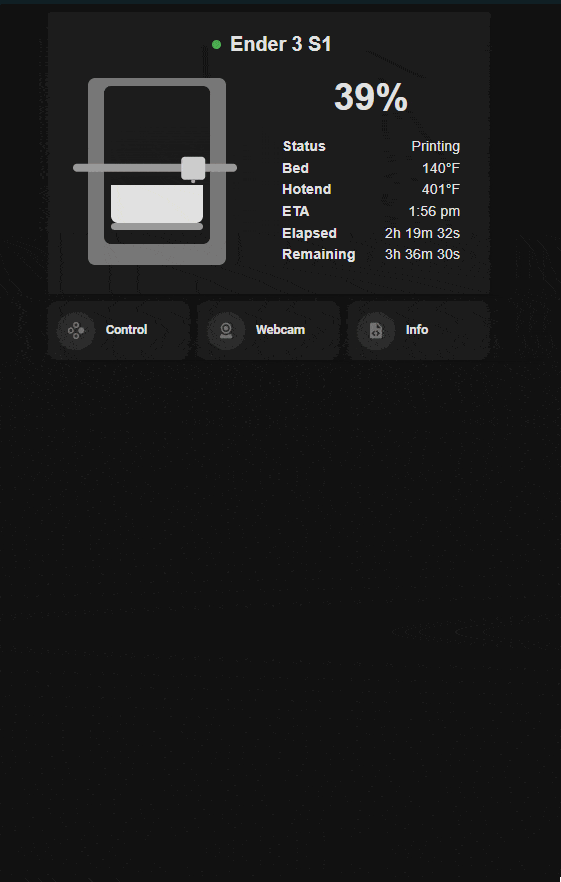Updated Mushroom 3D Printer Card in Home Assistant
A few months ago I posted my compact 3D printer card. You guys seemed to really like it so I decided to post my updated version now that I've since switched to Mushroom.
Changes
I'm now using the Octoprint MQTT integration to expose even more entities. (Still using the default Octoprint integration - but only to Resume print, couldn't figure out a way to do that over MQTT). Primary advantages for me was showing an .STL preview of what I'm printing & controlling the nozzle and bed axis. Also, the ETA, elapsed, and printing time sensors report much more accurately with MQTT.
I'm using multiple conditional cards with toggle helpers - if Octo Controls is toggled, show the controls, if webcam is toggled, show the webcam, etc.
Integrations
- MQTT Octoprint
- Threedy
- Mushroom
- layout card
- stack-in-card
- Default HA integration for Octoprint (only used for the Resume after being paused button, so this is optional if you don't care about that).
Note: If you decide to start using Octoprint-MQTT and the Threedy card, make sure to include use_mqtt: true like this:
Note: This guide assumes you've already configured MQTT with Octoprint. Lots of good guides out there if you haven't yet.
G-Code Viewer
If you want to view .STL previews like I've done, you'll need to install PrettyGCode and PruserSlicerThumbnails in the Octoprint plugin store.
Also install Cura Thumbnails plugin in Octoprint: https://github.com/jneilliii/OctoPrint-UltimakerFormatPackage
PrusaSlicerThumbnails enables the STL preview in Octoprint, and PrettyGCode gives you a URL, which we pass into Home Assistant.
Full "Card" YAML
Once you have the above integrations configured, copy and paste the YAML below into a Manual card and change out the entities with your own.
You'll need to create x3 Toggle helpers (Settings > Devices & Services > Helpers > Create Helper > Toggle)
- Orange = Toggle helpers
- Green: Octoprint-MQTT sensors
- Purple: Default HA Octoprint sensor
- Blue: Smart plug connected to 3D printer
- Red: Change with IP address of your Octoprint instance
square: false columns: 1 type: grid cards: - type: horizontal-stack cards: - type: custom:threedy-card base_entity: sensor.octoprint monitored: - Status - Bed - Hotend - ETA - Elapsed - Remaining printer_type: I3 name: Ender 3 S1 theme: Default temperature_unit: F round_temperature: true use_mqtt: true - type: horizontal-stack cards: - type: custom:mushroom-entity-card entity: input_boolean.octo_controls tap_action: action: toggle icon_color: indigo name: Control secondary_info: none - type: horizontal-stack cards: - type: custom:mushroom-entity-card entity: input_boolean.octoprint_webcam name: Webcam tap_action: action: toggle secondary_info: none - type: custom:mushroom-entity-card entity: input_boolean.octo_info name: Info tap_action: action: toggle secondary_info: none - type: conditional conditions: - entity: input_boolean.octo_controls state: 'on' card: type: custom:mushroom-title-card title: Axis Controls - type: conditional conditions: - entity: input_boolean.octo_controls state: 'on' card: type: horizontal-stack cards: - type: horizontal-stack cards: - type: custom:mushroom-entity-card entity: input_boolean.octo_controls tap_action: action: call-service service: mqtt.publish target: {} data: topic: octoPrint/hassControl/home payload: '["x", "y", "z"]' qos: 0 retain: false primary_info: none icon_color: green fill_container: false icon: mdi:home secondary_info: none layout: horizontal - type: custom:mushroom-entity-card entity: input_boolean.octo_controls icon: mdi:arrow-up-bold tap_action: action: call-service service: mqtt.publish target: {} data: topic: octoPrint/hassControl/jog payload: '{"z": 10, "speed": 0.5}' qos: 0 retain: false primary_info: none icon_color: orange fill_container: false secondary_info: none layout: horizontal - type: custom:mushroom-entity-card entity: input_boolean.octo_controls icon: mdi:arrow-down-bold tap_action: action: call-service service: mqtt.publish target: {} data: topic: octoPrint/hassControl/jog payload: '{"z": -10, "speed": 0.5}' qos: 0 retain: false primary_info: none icon_color: orange fill_container: false secondary_info: none layout: horizontal - type: custom:mushroom-entity-card entity: input_boolean.octo_controls icon: mdi:arrow-left-bold tap_action: action: call-service service: mqtt.publish target: {} data: topic: octoPrint/hassControl/jog payload: '{"x": -10, "speed": 0.5}' qos: 0 retain: false primary_info: none icon_color: orange fill_container: false secondary_info: none layout: horizontal - type: custom:mushroom-entity-card entity: input_boolean.octo_controls icon: mdi:arrow-right-bold tap_action: action: call-service service: mqtt.publish target: {} data: topic: octoPrint/hassControl/jog payload: '{"x": 10, "speed": 0.5}' qos: 0 retain: false primary_info: none icon_color: orange fill_container: false secondary_info: none layout: horizontal - type: conditional conditions: - entity: input_boolean.octo_controls state: 'on' card: type: custom:mushroom-title-card title: Power Controls - type: conditional conditions: - entity: input_boolean.octo_controls state: 'on' card: type: horizontal-stack cards: - type: custom:stack-in-card cards: - type: custom:layout-card layout_type: custom:grid-layout layout: grid-template-columns: auto 63px margin: '-4px -4px -8px -4px' cards: - type: custom:stack-in-card mode: horizontal keep: background: true border_radius: true margin: true cards: - type: custom:mushroom-template-card primary: '' secondary: Ender 3 Switch icon: mdi:fan tap_action: action: toggle layout: vertical entity: switch.ender3_s1 icon_color: |- {% if is_state(entity, 'on') %} green {% endif %} {% if is_state(entity, 'off') %} white {% endif %} double_tap_action: action: toggle - type: custom:mushroom-template-card entity: button.octoprint_restart_server secondary: Restart Octo icon: mdi:restart-alert icon_color: orange layout: vertical tap_action: action: toggle - type: custom:mushroom-template-card entity: button.octoprint_resume_job secondary: Resume icon: mdi:play icon_color: green layout: vertical tap_action: action: toggle - type: conditional conditions: - entity: input_boolean.octo_controls state: 'on' card: type: horizontal-stack cards: - type: custom:stack-in-card cards: - type: custom:layout-card layout_type: custom:grid-layout layout: grid-template-columns: auto 63px margin: '-4px -4px -8px -4px' cards: - type: custom:stack-in-card mode: horizontal keep: background: true border_radius: true margin: true cards: - type: custom:mushroom-template-card entity: switch.octoprint_pause_print secondary: Pause icon: mdi:pause icon_color: yellow layout: vertical tap_action: action: toggle - type: custom:mushroom-template-card entity: button.octoprint_stop_job secondary: Stop icon: mdi:stop icon_color: red layout: vertical tap_action: action: toggle - type: custom:mushroom-template-card entity: button.octoprint_cancel_print icon: mdi:cancel secondary: Cancel icon_color: red layout: vertical tap_action: action: toggle - type: conditional conditions: - entity: input_boolean.octoprint_webcam state: 'on' card: camera_view: auto type: picture-glance title: Ender 3 S1 image: http://192.168.68.145/webcam/?action=stream entities: [] tap_action: action: toggle hold_action: action: toggle - type: conditional conditions: - entity: input_boolean.octo_info state: 'on' card: type: vertical-stack cards: - type: horizontal-stack cards: - type: custom:mushroom-entity-card entity: sensor.octoprint_print_progress icon: mdi:printer-3d icon_color: lime name: Progress - type: custom:mushroom-entity-card entity: sensor.octoprint_print_time_left name: ETA icon: mdi:home-clock icon_color: lime - type: horizontal-stack cards: - type: custom:mushroom-entity-card entity: switch.octoprint_connect_to_printer tap_action: action: toggle icon_color: teal name: Connect to Octo - type: custom:mushroom-entity-card entity: binary_sensor.octoprint_connected name: Octo Connection icon: mdi:check-network icon_color: teal - type: conditional conditions: - entity: input_boolean.octo_info state: 'on' card: show_state: true show_name: false camera_view: auto type: picture-entity entity: sensor.octoprint_print_file camera_image: camera.cura_print_thumbnail tap_action: action: toggle