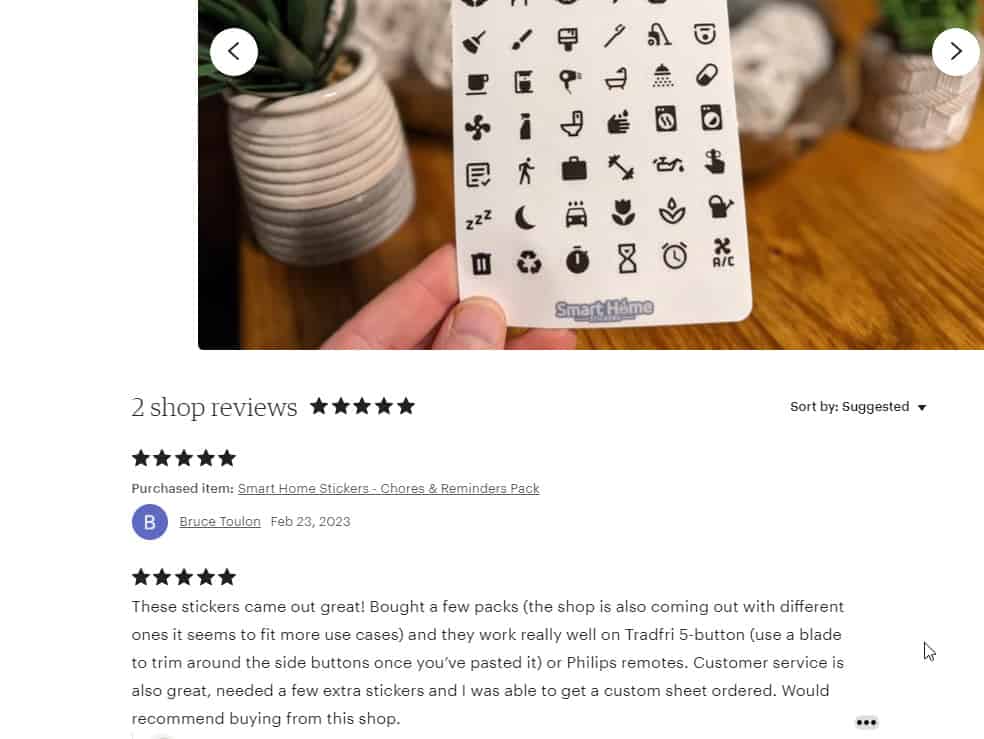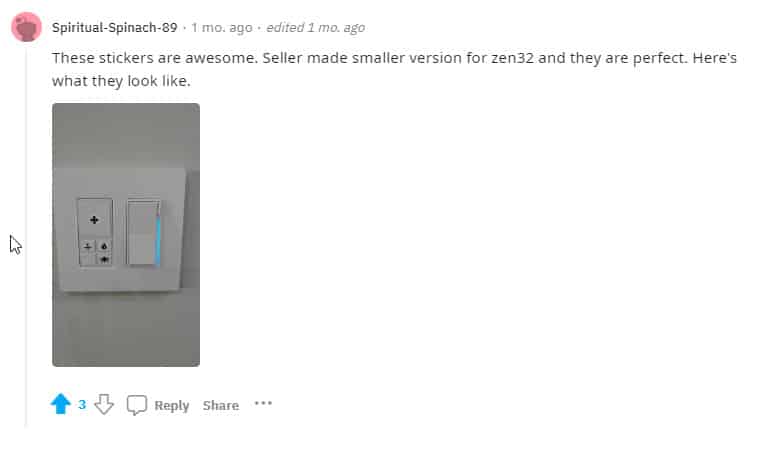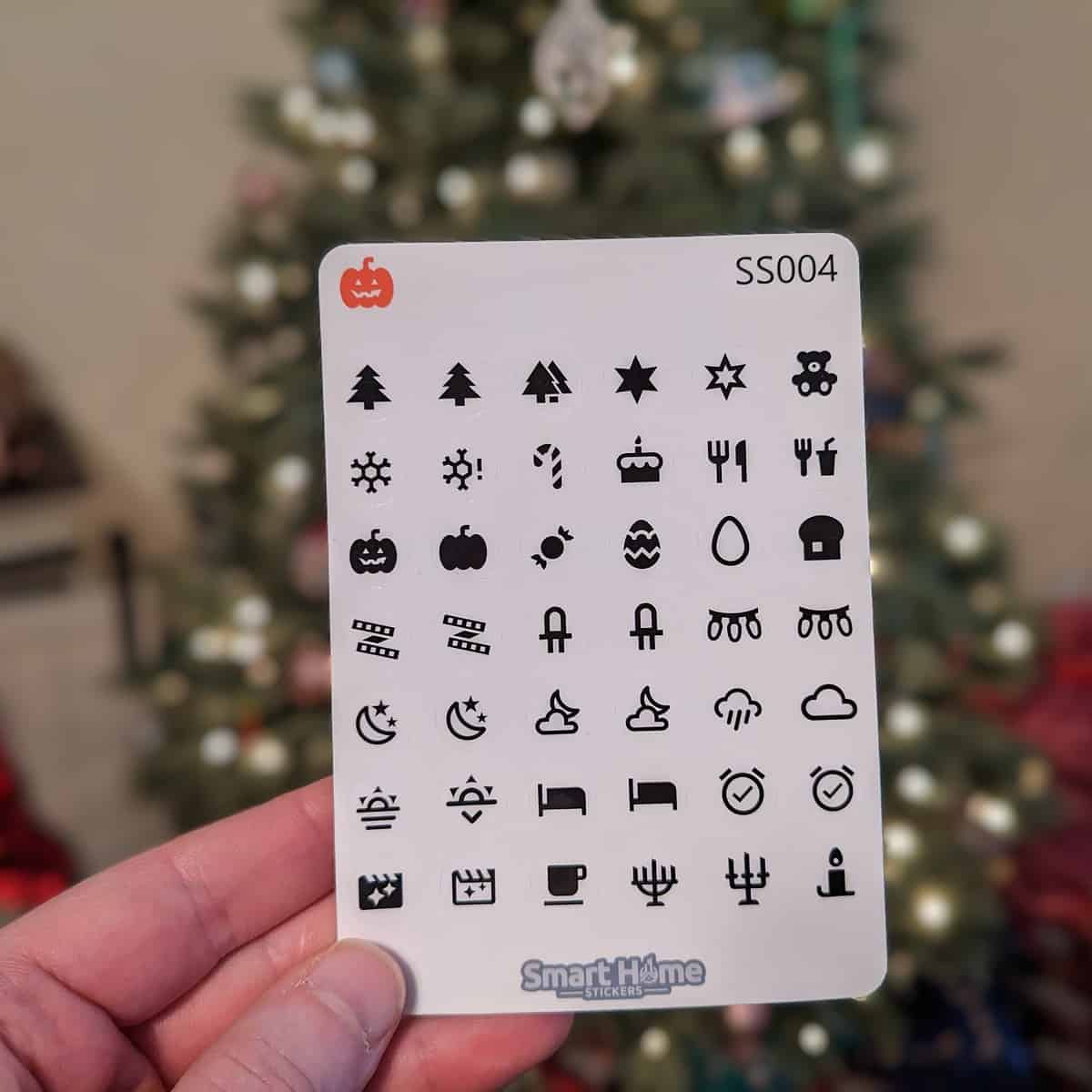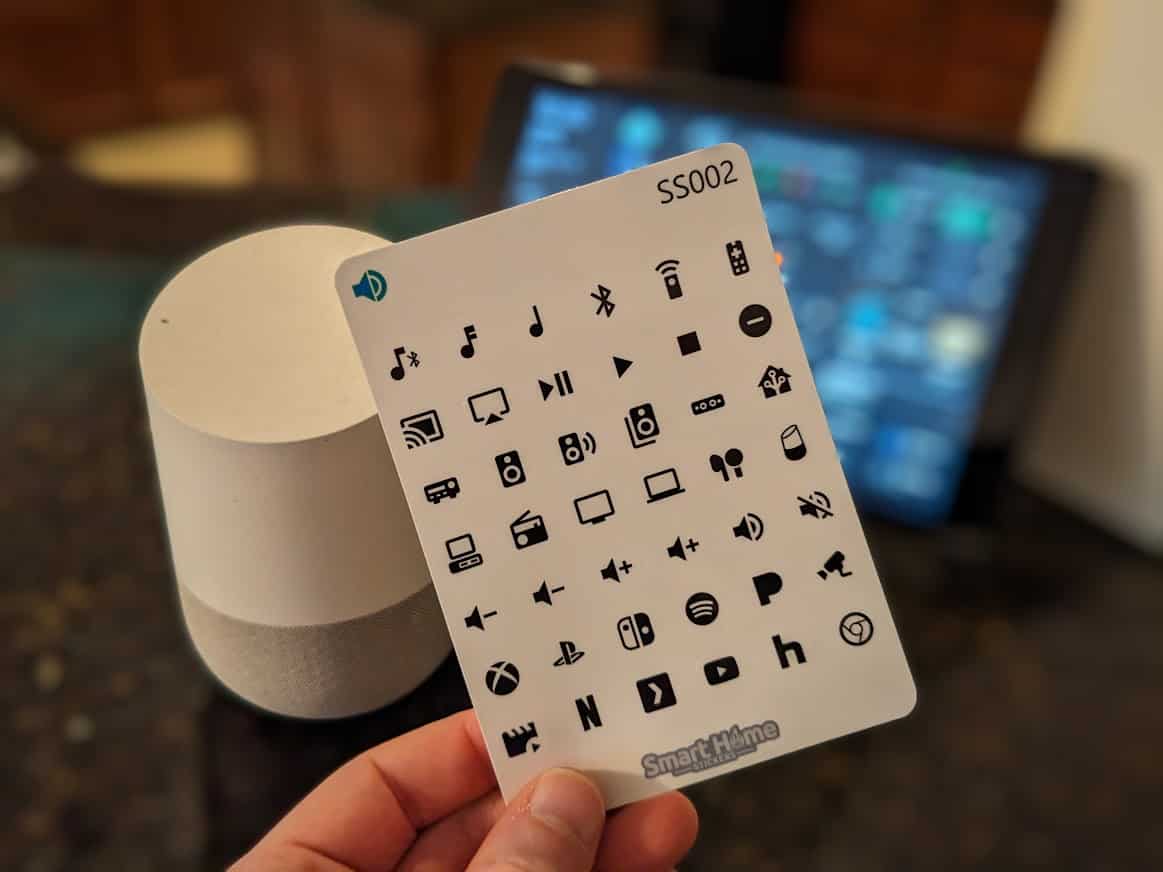Smart Home Stickers to Label Your Plugs, Switches, & NFC tags
Picture this.
You've just spent the last few weeks working on your smart home setup. Whether that be Home Assistant, SmartThings, Hubitat, or any wifi-controlled devices you may own. Things are finally just working. As you set things up, you instruct your family on what each switch or button.
You: "This switch toggles the ceiling fan. The one next to it toggles the light."
Son: "Can I speed the fan up?"
You: "Yes, just double-click this button."
Son: "Does it do this in the living room too?"
You: "Yes. Well, sort of, but it's a little different. You have to hold this button down to make that fan go faster."
Son: "Okay. What does that button you have in the kitchen do?"
You: "If you tap it, it turns on the kitchen ceiling lights. If you hold it down, it turns on the LED strip. And if you double-click it, it turns on the TV."
Son: "...."
Son: "I'm never going to remember that. We have buttons in every room."
This is a very real conversation I've had with my kids. I also have to write out instructions for the dog sitter or tell anyone who comes over what each button or switch does.
For a "smart home", if no one knows how to use the devices you've setup - it doesn't sound very smart. And on top of that - you know you're going to be changing automations and what each button does from time to time. How do you expect your family and company to remember each time something changes?
So, how do you solve that? Label your smart home with stickers!
Use Cases
Here's a few other reasons you might want to label your devices:
- Label your NFC tags or wall switches.
- Label your smart plugs before you move, or before you store them in your Christmas tote.
- Add several stickers to your smart buttons so you and your family can quickly remember what each single, double, and hold operation does.
- Label your ESP32 cases or WLED controllers.
Smart Home Stickers
If you'd like to label your smart home devices with stickers/decals, check out https://smarthomestickers.com. You can purchase sticker sheets that come with 42 stickers each in a variety of categories, or even create a custom order with whatever icons you'd like.
Each sticker sheet is waterproof too, so you can confidently label them in areas of high humidity or places where they may get wet (i.e. - if you have a button or switch near a sink).
Available Sticker Sheets
- Lights Sticker Sheet comes with 42 lights/lamps/led type stickers
- Holiday & Scenes sticker sheet comes with various Christmas, Halloween, party, bedtime/movie scene type stickers.
- Chores & Reminders
- Everyday Items
- Media & Control
- One-of-Everything (get all 6 sheets with a 20% discount)
Info
The stickers are printed on premium matter sticker paper and then laminated making them waterproof. They are then kiss cut out on a cutting machine.
They measure 11mm in diameter (If you take the lid of a sharpie off, it's almost exactly that size.)
Custom Orders
Smart Home Stickers also accepts custom orders. For example, if you want to pick your own 42 MDI icon stickers instead of purchasing a pre-created sticker sheet, you can do that. You can also ask to resize the stickers in a custom order.
These stickers are universal and can fit on any smart home product, but if you were to add them to something like the Zooz Zen32, it would cover the small indicator light. So, you can request a custom sticker sheet for scenarios like that. Image below is on my own Zen32.
Custom orders do cost a little more, but that's because custom orders can't be printed beforehand in batches. Typically 4 sticker sheets can be printed & cut on a standard 8.5x11" piece of sticker paper. Custom orders only use 1 of the 4 quadrants, so that also means the rest get thrown away. Also, the icons you select have to manually downloaded, moved, and resized on the template.
Recent Feedback
Should you label your smart home products?
Yes! The stickers are subtle, high-quality, and super useful not only for yourself but for your friends and family too.
If you'd like to stickers of your own, head over to https://smarthomestickers.com.