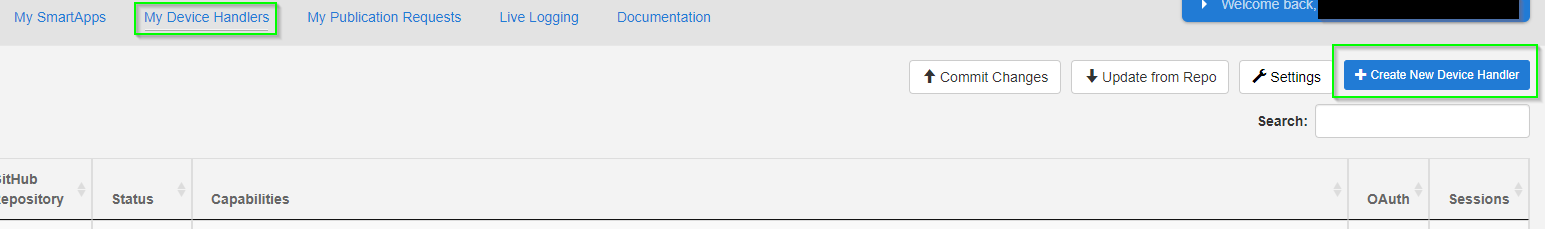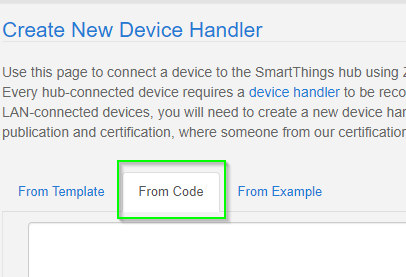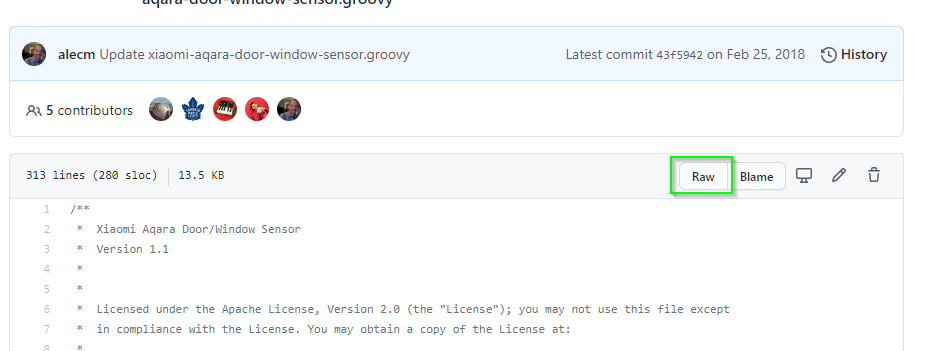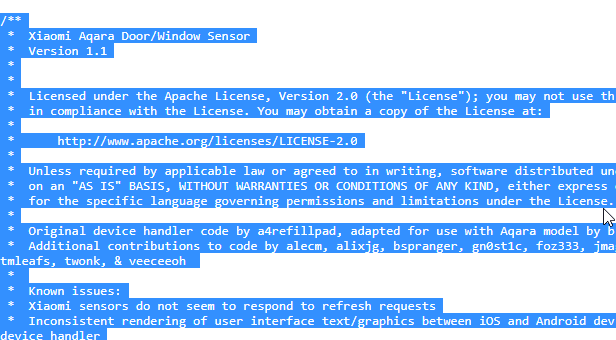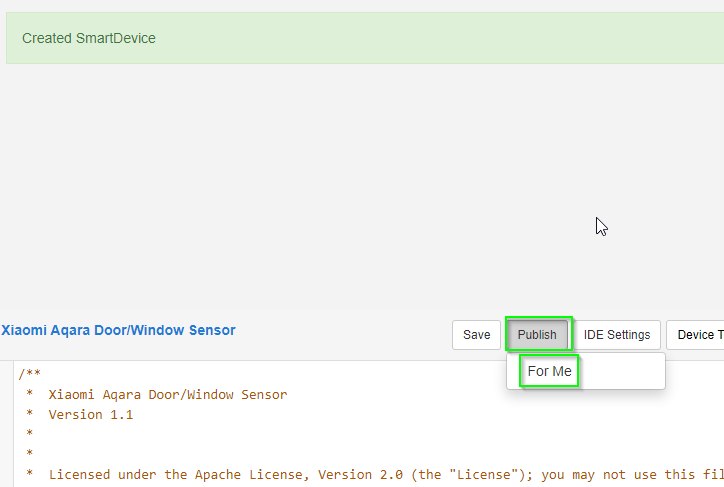How To Pair Xiaomi Aqara Door/Window Sensors with SmartThings
Are you in the market for an alternative to the SmartThings multipurpose sensor? If so, you should consider purchasing an Aquara Door and Window sensor. They are inexpensive, reliable, and work pretty well for creating automations such as "If door opens, do Y thing".
Why not just use a SmartThings Multipurpose sensor?
You may have heard the news that Samsung is no longer in the hardware business, so you'll be hard pressed to find Samsung sensors anywhere. You might find them at your local Home Depot or Best Buy stores until their stock runs out, but they are no longer listed on Amazon.com. Because of that, you'll need to start looking for the best SmartThings multipurpose sensor alternatives.
Granted, I haven't tried all the compatible models, but this one seemed to work well for my needs. It detects open/closed status, displays battery life as you would expect. The only thing is doesn't do is have a built-in temperature sensor.
Edit: I ended up returning my Aqara after the device failed to reconnect when my hub went offline. The method below should still work, but I can't guarentee it'll work after a power loss.
Does Aqara sensors require a hub to work with SmartThings?
You may notice in a lot of the Amazon product listings that state "REQUIRES AQARA HUB". If you don't have a SmartThings hub, then yes - that is true. You would need their hub if you were using this sensor as a standalone device without SmartThings.
However, if you do have a SmartThings hub, I can tell you from firsthand experience that an Aqara hub is not needed. Aqara definitely works with SmartThings.
Do Aqara Door and Window sensors work with SmartThings?
Yes, I can assure you that Xiomi Aqara sensors work with SmartThings as of December 2020. However, they aren't just plug and play. You can't simply add a sensor from within the SmartThings app by searching for brand name.
Don't worry - it's pretty easy to configure them in SmartThings. That's what I'll be doing in this step by step guide.
I have a SmartThings Hub v2, and the specific sensor for this guide is model number MCCGQ11LM.
Step 1: Sign into Samsung Graph API
First, log into the SmartThings Graph API with your Samsung or SmartThings credentials.
Navigate to My Device Handlers > Create New Device Handler.
Switch to the From Code section:
Step 2: Copy Aqara Device Handler to clipboard
The next step requires you to copy & paste the code from a device handler. A device handler is simply what is needed to allow communication between your hub and the Aqara sensor. (The bspranger device handler is here: https://github.com/bspranger/Xiaomi if you need to pair any additional devices such as Aqara buttons, motion sensors, humidity sensors, leak sensors, etc)
Open a new browser tab and go to this URL:https://github.com/bspranger/Xiaomi/blob/master/devicetypes/bspranger/xiaomi-aqara-door-window-sensor.src/xiaomi-aqara-door-window-sensor.groovy
Click the Raw button. This will open a new window making it easier to copy all the code. Then, press CTRL+A to highlight and CTRL+C to copy.
Step 3: Paste Code into New Device Handler Page
Switch back to the previous "Create New Device Handler" tab you had just opened and then simply paste the code. Click Create afterwards.
You should now see a green box that says Created SmartDevice.
Click Publish > For Me.
Step 4: Pair Device to SmartThings
Unbox your sensor and bring it close to your SmartThings hub. Click the reset button on the door sensor
You should now see a device called "Thing" in the SmartThings IDE. Go ahead and rename it to something more useful and assign it to a room.
Conclusion
After using the sensor for a few days, I ended up returning it. Whenever my hub went offline, the Aqara door sensor went offline as well. I never was able to re-add the device to SmartThings after that. I decided the effort/energy I spent trying to get this to work was much better spent on a device that natively works with SmartThings.