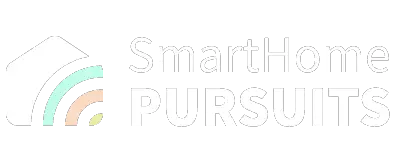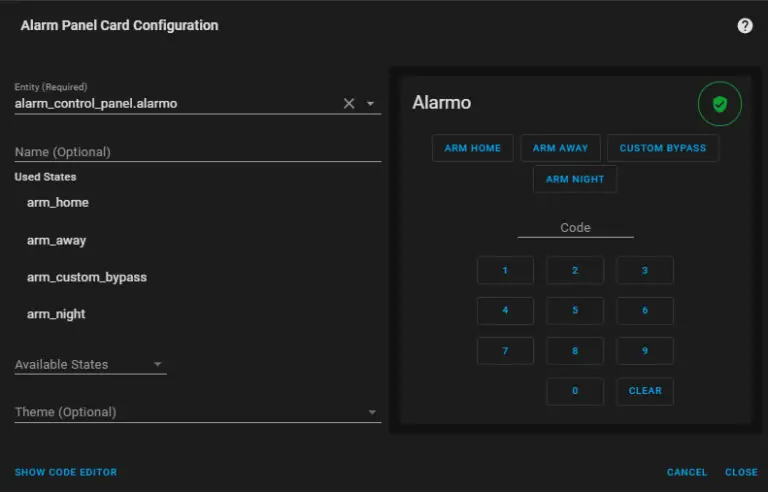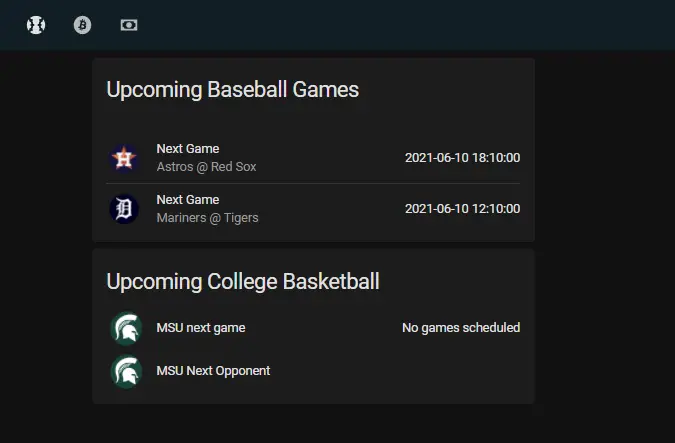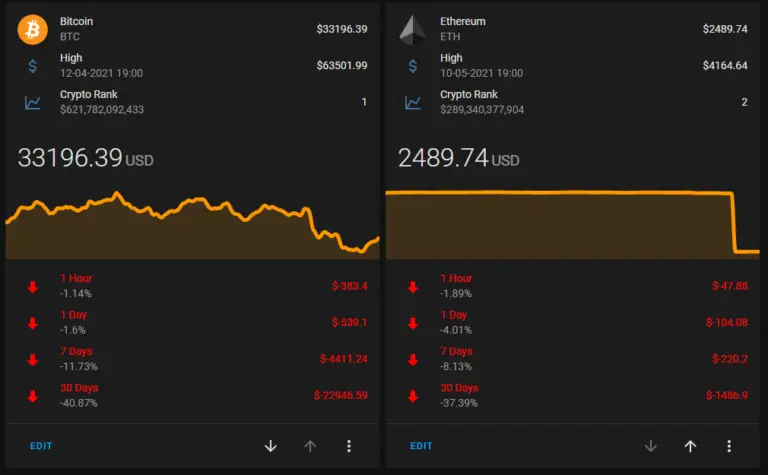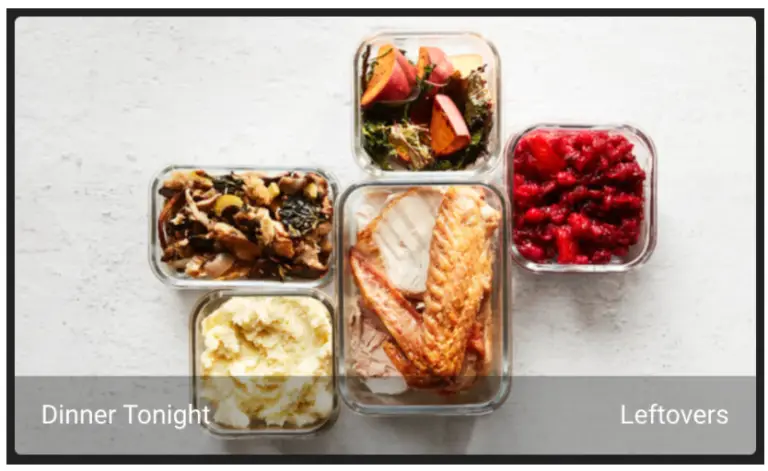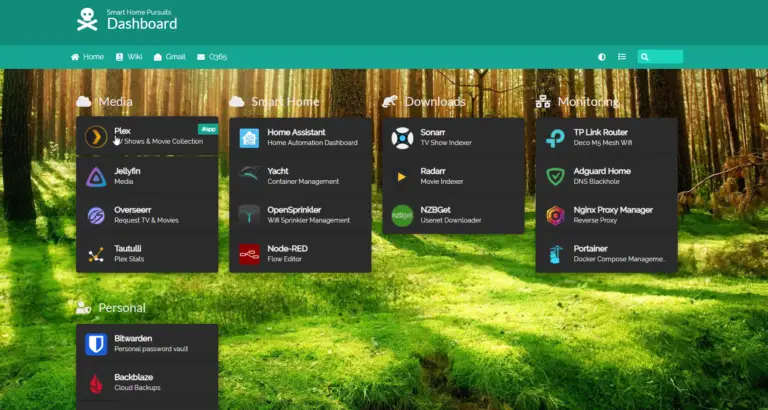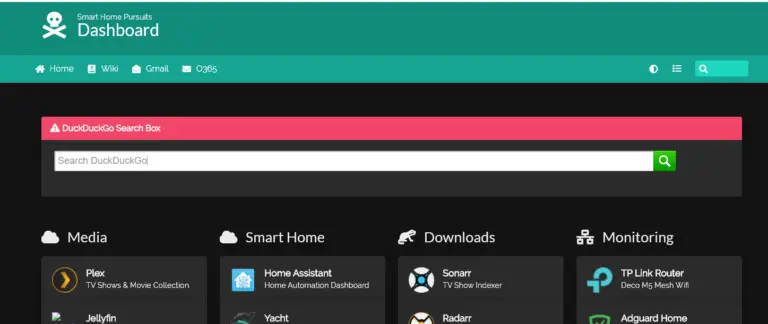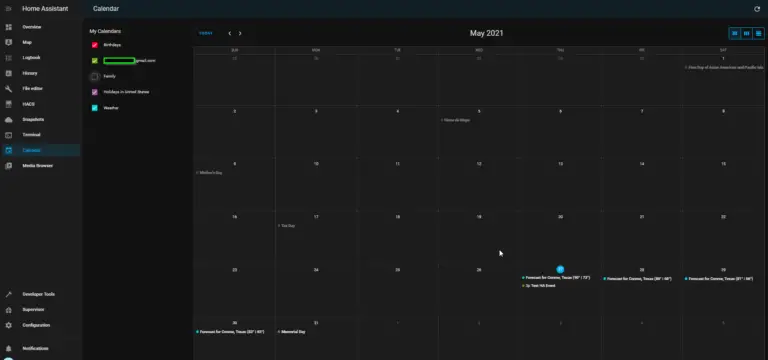How To Setup Alarmo in Home Assistant
In this guide, I’m going to show you a really cool HACS addon called Alarmo. Alarmo is a simple, easy to use home alarm system that lets you set up your own alarm system within Home Assistant – all from a browser! No hardwiring or running wires needed, you can use it with all of…